The Manual for Final Fantasy 7 Remake is a guide that indicated helpful and important tips for both old and new fans of the game. This page covers various information regarding both old and new gameplay mechanics for exploration, battle, and character, equipment progression. To access and view the manual, press the Options button on the PS4 controller to access the Main Menu and select "Manual"
FF7 Remake Wiki: Getting Started
Final Fantasy VII Remake Game Manual
Basics
Difficulty Levels
You can choose a difficulty level that suits your needs. The story does not change with each level.
From the main menu, select System > Options > Gameplay > Difficulty to change the setting at any time.
- Classic: Actions are performed automatically, for those who want to focus on executing commands. Battle difficulty is the same as Easy.
- Easy: For those who want to enjoy the story without worrying about the battles.
- Normal: The standard difficulty for those who want to enjoy the battles as well as the story.
Gameplay
The Story
Command Cloud and make your way through the story. Use the left analog stick to move and the right analog stick to control the camera.
![]()
The tracker at the top of the screen and the minimap are helpful in tracking various objectives. Press [L2] to toggle between them.
Battles
Battles begin when you encounter enemies in the field. Press [Square] to attack and fill the ATB gauge. ATB charges are needed to utilize battle commands such as abilities, magic spells, and items.
Restoring HP
Taking damage in battle causes you to lose HP (Hit Points). When all party members run out of HP, it is game over.
Ways to Restore HP
- Use items such as Potions.
- Use healing spells such as Cure.
- Use benches or beds found in rest spots.
Using Restorative Spells and Items Consecutively
When outside of combat, hold down the [L1] button while selecting a target to use items and spells multiple times. Useful when you want a party member in prime fighting condition.
Leveling Up

Defeating enemies grants EXP (experience), which is required to level up. As a character's level increases, their stats, such as attack power and max HP, are boosted.
Battle Rewards
- EXP
- Gil
- Items
- Weapon proficiency
- AP (Materia EXP)
Saving your Progress
Save your progress by going to the main menu and selecting Save / Load > Save.
- Auto-save: Your progress is automatically saved at every break in the story.
- Shortcut: Go to the main menu and press [Triangle].
- Warning!: Do not turn off the PlayStation®4 system while saving data, as it may cause the data to be corrupted.
- Save Data Backup: Saved data is only backed up when progress is saved from the main menu.
Attributes
Value that determines physical damage dealt with blade, gun, and fist weapons. Modified by weapon and strength values.
- Magic Attack Power: Value that determines magic damage dealt with spells and abilities. Modified by weapon and magic values.
- Defense: Value that determines physical damage taken. Modified by armor and vitality values.
- Magic Defense: Value that determines magic damage taken. Modified by armor and spirit values.
- Strength: The higher the value, the stronger your attack power.
- Magic: The higher the value, the stronger your magic attack power.
- Vitality: The higher the value, the stronger your defense.
- Spirit: The higher the value, the stronger your magic defense.
- Luck: The higher the value, the better your chances of dealing a critical hit or successfully stealing from enemies.
- Speed: The higher the value, the faster your ATB gauge charges.
Equipment and Materia
Characters can equip a weapon, a piece of armor, and an accessory. Weapons and armor have ![]() materia slots that grant the use of spells and abilities.
materia slots that grant the use of spells and abilities.
Weapons

Weapons boost attack power and magic attack power. They each have a different battle ability that can be learned by maxing out the weapon's proficiency.
Armor

Armor boosts defense and magic defense. They can protect against physical attacks, magic attacks, or both.
Accessories

Accessories are special equipment that have various effects, such as fending off status ailments or boosting attributes such as strength or magic.
Materia
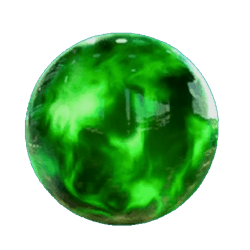
Orbs of materia take effect when set in the ![]() materia slots of weapons and armor. The number of slots and their configurations vary.
materia slots of weapons and armor. The number of slots and their configurations vary.
In the Field
Tracking Objectives
Track your objectives using the tracker or minimap.
Scenario Objectives

These icons represent main scenario objectives.
Secondary Objectives

These icons represent story-related objectives.
Discovery Objectives

These icons represent hidden treasures or episodes.
Quest Objectives

These icons represent quest objectives.
The Tracker & Minimap
Use the [L2] button to toggle between tracker and minimap.
Tracker
![]()
This shows the direction of the objective's location.
Minimap

This shows a map of the area as well as the objective's location
Checking the Map

Press the touchpad of the PS4 controller to view a map of the area and other related areas. Various objectives, visited shops and rest spots are displayed. Areas of the map light up once they have been explored
Checking the Story

Open the map with the touchpad and press [L2] to check your progress in the story and revisit past events.
Performing Actions Automatically
When the double up arrow icon appears, move your character close to it to automatically jump, crouch, or perform whatever action is required. If you get stuck, look for this icon around you.
Interacting / Talking
x
Press the [Triangle] button to open chests or doors, talk to people, or switch in various machinery. If you see the word "Hold", then you need to hold down the button rather than just pressing it.
Boxes of Shinra Property

Boxes with the Shinra logo contain various supplies and can be smashed by pressing the [Square] button. They may contain useful items such as potions that restore HP or mako shards that restore MP.
Battles
Limit Breaks
Limit Breaks are devastating attacks that can be unleashed when your limit gauge is full. The gauge charges as you take damage or stagger enemies.
Selecting Limit Breaks

Winning matches in the colosseum grants you legacies, items that teach level 2 limit breaks. These limit breaks are more powerful, but consume more of the limit gauge when activated. Go to Limit Break in Battle Settings to select the limit break you want to use in battle.
Attacking Enemies

Press the [Square] button to perform a normal attack with your equipped weapon. Hold the [Square] button to perform character-specific attacks, such as a powerful attack with Cloud or a sustained burst of automatic fire with Barret. Every attack that lands charge your ATB gauge.
Guarding & Evading

Guard against physical and magic attacks with [R1]. A successful guard reduces the amount of damage suffered and also charges your ATB gauge.

Guarding does not work on all enemy attacks. If it proves unsuccessful, use the [Circle] button to evade instead.
The ATB Gauge & Battle Commands

You can expend ATB gauge charges to perform battle commands, such as using abilities, magic or items. The ATB gauge fills as time passes, as you attack enemies, or as you successfully guard against attacks. When all charges are filled, used them to unleash a powerful ability, or save one for when your HP gets low.
Battle Commands
Items
You can use items such as Potions and Grenades. Items can be purchased from shops or found in chests.
Restorative Items
HP-restoring items such as potions and MP-restoring items such as bottles of Ether are useful in battle.
Battle Items
Items such as grenades deal damage to multiple enemies at once. These items are useful for when your MP is low, or in situations where you cannot use magic.
Switching Characters
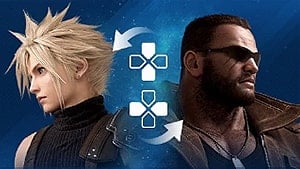
Switch between Characters by pressing the directional buttons. Use Cloud for his melee expertise and Barret for his long-range attacks. You can stick with the same character and issue commands to party allies by pressing the [L2] or [R2] buttons. Go to Battle Settings to choose a different playable character. Press [Triangle] to change party leaders.
Unique Skills

Each character has a unique skill that can be unleashed by pressing the [Triangle] button. While there is not ATB cost, some abilities require time to charge.
Being Bound

Some enemies will occasionally bind your party members with unblockable attacks. If your character is bound and unable to act, quickly switch to a different character.
Fleeing

If a battle looks hopeless, fleeing is an option. Run in the opposite directing until the enemy stops giving chase.
Shortcuts

Go to Battle Settings in the main menu to set shortcut commands. They can be activated by holding down the [L1] button and by pressing the square, triangle, circle, or X button. Commands cannot be activated without the necessary ATB charges or MP.
- Command 1: [L1] + [Square]
- Command 2: [L1] + [Triangle]
- Command 3: [L1] + [Circle]
- Command 4: [L1] + [X]
Abilities
You can use abilities in battle by equipping weapons or setting command materia.
Weapon Abilities

Each weapon has a distinct ability that can be used when equipped. For example, when Cloud equips the buster sword, he gains access to the Focused Thrust ability.
Materia Abilities

Setting ![]() Command Materia lets you use those commands in battle. For example, setting the Assess Materia allows you to use Assess, a command that helps identify enemy weaknesses and other useful information.
Command Materia lets you use those commands in battle. For example, setting the Assess Materia allows you to use Assess, a command that helps identify enemy weaknesses and other useful information.
Spells
Set ![]() Magic Materia in your weapon or armor to gain access to spells. Casting spells consumes an ATB charge as well as MP (Magic Points). As materia improves, spells grow in potency, such as Fire becoming Fira. To use the more powerful spells, when selecting commands, use the left and right directional buttons to toggle between them.
Magic Materia in your weapon or armor to gain access to spells. Casting spells consumes an ATB charge as well as MP (Magic Points). As materia improves, spells grow in potency, such as Fire becoming Fira. To use the more powerful spells, when selecting commands, use the left and right directional buttons to toggle between them.
Offensive Spells

Some spells are infused with elements such as fire, ice, lighting, and wind, and are useful for attacking enemies from a distance. The spell Fire, for example, launches a fiery burst at the target.
Remedial Spells

Spells such as Cure and Esuna can be used to restore HP and cure status ailments.
Support Spells

Some spells are used to strengthen your party and debilitate your enemy. Haste helps charge your ATB gauge faster, Slow decreases the rate at which an enemy's ATB gauge charges, and Barrier helps protect against physical damage.
Invoking Summons

When facing a formidable enemy in battle, the entity slumbering within an equipped summoning materia may begin to stir, and the summon gauge may appear. When this gauge has completely filled, you can call upon the Summon for assistance
Summons in Battle

Summons fight alongside you for a brief period and their remaining time is indicated by their gradually decreasing gauge. These beings have a will of their own and engage the enemy as they see fit. However, you can command them to unleash unique attacks by expending your party members' ATB charges. As it departs, a summon will always execute a devastating ultimate attack.
Staggering Enemies
When an enemy's stagger gauge (located under their life bar) is full, they become staggered and take more damage. Pelting enemies with attacks slowly fill their stagger gauge. When knocked off-balance, their gauge fills much faster. Enemies can be knocked off-balance in different ways, a barrage of normal attacks work on some, while others require the use of special abilities and magic. Some merely require a certain amount of damage. "Pressured" appears under an enemy's stagger gauge when knocked off-balance.

Enemies who've been staggered are defenseless and take more damage. Using unique abilities on a staggered foe will quickly boost your ATB gauge, allowing you to unleash more abilities and spells. Some abilities increase the damage bonus applied to staggered foes.
Elements
Many spells and abilities are infused with the four main elements: Fire with fire, Blizzard with ice, Thunder with lightning, and Aero with wind. Some enemies are weak against certain elements, so unleashing attacks infused with those elements will allow you to deal massive damage.
 Fire
Fire Ice
Ice Lightning
Lightning Wind
Wind
Beneficial Status Effects
Spells and items can be used to apply beneficial status effects to party members.
 Regen: Gradually restores HP.
Regen: Gradually restores HP. Barrier: Reduces physical damage taken.
Barrier: Reduces physical damage taken. Manaward: Reduces magic damage taken.
Manaward: Reduces magic damage taken. Shield: Nullifies physical damage taken.
Shield: Nullifies physical damage taken. Reflect: Reflects magic spells.
Reflect: Reflects magic spells. Haste: Quickens the rate at which the ATB gauge fills.
Haste: Quickens the rate at which the ATB gauge fills. Resist: Prevents status ailments.
Resist: Prevents status ailments.- Auto-Life: Revives target from incapacitation once during the battle.
Status Ailments
Enemies can afflict status ailments with spells and abilities. Use items such as antidotes or spells such as Esuna before it's too late. Status ailments disappear over time or when the battle ends.
 Poison: Gradually saps HP.
Poison: Gradually saps HP. Silence: Unable to cast spells.
Silence: Unable to cast spells. Sleep: Unable to act.
Sleep: Unable to act. Slow: Decreases the rate at which the ATB gauge fills.
Slow: Decreases the rate at which the ATB gauge fills. Stop: Unable to act.
Stop: Unable to act. Toad: Greatly lowers battle capabilities.
Toad: Greatly lowers battle capabilities. Berserk: Exchanges defense for strength (more damage is dealt and received).
Berserk: Exchanges defense for strength (more damage is dealt and received). Fury: Quickens limit break gauge charge, but takes more damage.
Fury: Quickens limit break gauge charge, but takes more damage. Sedate: Takes less damage, but slows limit break gauge charge.
Sedate: Takes less damage, but slows limit break gauge charge.
Equipment
Upgrading Weapons I

Weapon Skills
SP (Skill Points) can be allocated to unlock weapon skills and enhance your weapon. Weapon skills have various effects. Some boost attack power or magic attack power, while others add materia slots. The amount of SP required differs depending on the skill.
Automating Upgrades
Select a weapon and press the [Triangle] button to open the Weapon Upgrade Settings. Any of the three Auto options will automatically upgrade your weapon to match your battle strategy.
Upgrading Weapons II

Leveling Up Weapons
When a character levels up and the max SP of their equipped weapon increases, that weapon equipped also levels up. There are valuable items that can raise your max SP.
Sub-Cores
When a weapon levels up, a new core is added and more weapon skills become available.
Upgrading Weapons III

Allocating SP
The max SP value is the amount of SP that can be allocated to each weapon.
Resetting Upgrades
Talk to Shinra scientist Chadley to reset weapon upgrades. REsetting a weapon will reset its SP. As long as you have the gil, you can reset a weapon as many times as you'd like.
Weapons

When equipped, weapons boost attack power and magic attack power. They also allow the use of weapon abilities, a unique ability found in each weapon. Setting certain materia in weapons can infuse your normal attacks with various elements. Use weapon ability repeatedly to increase its proficiency. When it's proficiency is maxed out, you will learn the ability, allowing you to use it without having the weapon equipped.
Armor

Armor boosts defense and magic defense. It can protect against physical attacks, magic attacks, or both. You can even change the armor of characters that are currently absent from your party.
Accessories

Accessories have various effects such as preventing poison or sleep, or being in a constant state of berserk. Some even revive you from incapacitation. You can even change the accessories of characters that are currently absent from your party.
Materia Orbs
Magic Materia
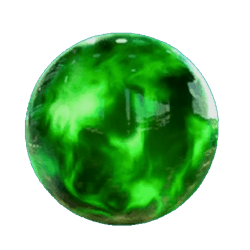
Setting Magic Materia allows you to use spells. Hear are some examples:
- Fire: Allows you to use fire-based spells such as Fire.
- Ice: Allows you to use ice-based spells such as Blizzard,
- Poison: Allows you to use poison spells such as Bio.
- Healing: Allows you to use restorative spells such as Cure.
- Barrier: Allows you to use defensive spells such as Barrier.
Command Materia
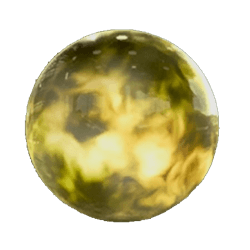
Setting Command Materia allows you to use abilities. Here are some examples of command materia:
- Steal: Take items from the enemy.
- Assess: View enemy information.
Support Materia
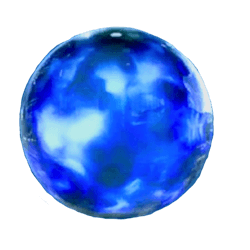
Support Materia aid the materia with which they are linked.
- Elemental: Adds the element of the linked materia to equipment.
- Magnify: Increases the range of spells. Magnifying spells decreases their effectiveness. Use [L1] to switch to a single target when using magnified spells.
Complete Materia
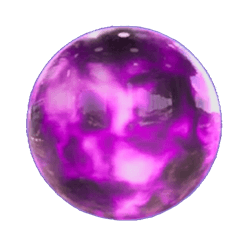
Complete Materia can have the following effects:
- HP Up: Increases max HP.
- Magic Up: Increases magic.
- Gil Up: Increases gil looted from enemies.
Summoning Materia
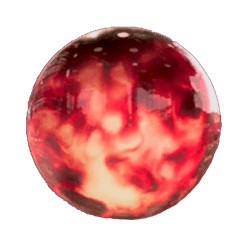
Set Summon Materia to invoke summons in battle. These materia, which can only be set to weapons, also boost your attributes. Summons can only be invoked in certain battles.
Refocus Materia

Set the Refocus Materia to access the limit break Refocus, which adds another charge by dividing your ATB gauge into three segments. Refocus can only be used once per battle. Refocus can be used with a character's limit break. The speed at which the limit gauge fills is dependent on the character's limit break. The slower the gauge fills, the longer Refocus is active.
Setting Materia

Go to Materia & Equipment in the main menu and press the [Triangle] button to set materia to your equipment. Setting materia allows the use of spells, and abilities, or boosts basic attributes like HP. Press [R1] to set materia for your whole party. You can even change the materia of characters that are currently absent from your party.
Improving Materia
Materia set to your equipment gains AP (Ability Points) with every battle. AP is required to improve materia. When materia is improved, effects are further enhanced and spells are more potent. Toggle spells of different potency by pressing the left or right directional buttons. For example, take the Fire spell.
Mini-Games
Darts
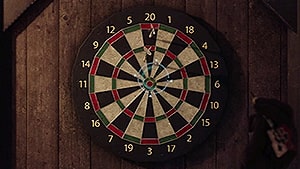
Press the [X] button to throw darts. The point value of the area you hit is deducted from your point total. You throw three darts per round, and the goal is to reduce your point to exactly zero in as few rounds a possible. The smaller the target reticule, the more accurate your throw will be.
How to Score Big
For the most points, aim for the bull's-eye in the center of the dartboard or the narrow double and triple rings. However, if you score too many points and reduce the running total to below zero, the round is voided and none of the points scored are counted.
One Last Throw
When you can win the game with the next dart, the are of the dartboard you should aim for will light up.
Squats

Instructions
Perform more squats than your opponent in the allotted time to win. In the event of a tie, you will lose. Follow the on-screen guide and press the corresponding buttons at the right moment to perform squats. As you proceed, the guide will gradually fade from view, and you will have to watch Cloud's movements to determine when to press the appropriate buttons.
Timing
With each successful squat, your pace will increase, along with the speed with which you will have to respond. However, acting too slowly or too quickly will cause you to stumble.
Fatigue
When competing against more skilled opponents, Cloud will grow more fatigued, and the chance that he may get caught in a sticking point will increase. When this happens, you must press the corresponding button repeatedly until the gauge is filled. Poorly timed button presses build more fatigue than perfect ones.
Whack-a-Box

Destroy as many boxes as possible within the time limit. Each box will add to your score, and when the timer reaches zero, the game is over. Reach the target score to win. The durability, effects, and score differ with each type of box.
- Red Boxes: Destroying red boxes extends your time.
- Blue Boxes: Hitting blue boxes rapidly fills your ATB gauge. However, you can only use the weapon ability of the weapon equipped and the braver ability.
Other Features
VR Missions

Continue to gather battle intel for Chadley and you'll unlock VR Missions that allow you to battle summons. Defeat them to obtain materia to invoke summons in battle.
The Colosseum

Take on exciting solo and team battle challenges at Corneo Colosseum in Wall Market. To enter, go to the basement and talk to the staff. Winning challenges grants rewards, some of which are only obtainable from the colosseum. Items cannot be used during battle, by HP and MP are slightly restored after each fight. Items cannot be stolen from your opponents.
Odd Jobs

The people of Midgar have everyday problems just like everyone else. hear them out and you'll receive a Quest. Press the touchpad of the PS4 controller to pen the map and [R2] to check your quests. You can tackle multiple quests at once. The more you take on, the more your fame and repute grow among the local residents. Note that quests cannot be completed once you move on to the next chapter.
Battle Intel

Gather battle intel for Chadley and help him with his research to forge new materia. Select Battle Intel from the main menu to view your missions. You'll receive a bonus for completing missions while respective quests are active.
Enemy Intel
Information regarding enemies you've encountered can be found in Enemy Intel. Use Assess during battle to find out more about your foes. During battle, press the touchpad of the PS4 controller to check the intel.
Moogle Medals

There's someone in Midgar who loves Moogle Medals. These medals can be found in chests or boxes printed with Shinra's logo.
Music Discs

Music discs can be played in the jukeboxes found throughout Midgar. If you hear music in shops or on the street, head toward it and you may see a music note icon, which signifies that a music disc can be bought from a nearby shop or vending machine.
Combat
Yuffie's Strengths

Yuffie can fight effectively both up close and from range. Press ![]() to strike a foe with her throwing star. Hold
to strike a foe with her throwing star. Hold ![]() to continue attacking while putting distance between her and the enemy.
to continue attacking while putting distance between her and the enemy.
- Precision Defense: Guarding just before an enemy land a hit will greately reduce the damage Yuffie takes.
- Unique Ability: By pressing
 , Yuffie can hurl her weapon at a target. Press
, Yuffie can hurl her weapon at a target. Press  while it is away from her to perform long-range ninjutsu attacks. The weapon will return to Yuffie automatically after a certain amount of time. To retrieve it sooner, press
while it is away from her to perform long-range ninjutsu attacks. The weapon will return to Yuffie automatically after a certain amount of time. To retrieve it sooner, press  again.
again. - Destroying Objects: By Pressing
 , Yuffie is capable of destroying Shinra boxes from a distance. Try destroying multiple boxes at once by giving Yuffie the perfect vantage.
, Yuffie is capable of destroying Shinra boxes from a distance. Try destroying multiple boxes at once by giving Yuffie the perfect vantage.
Yuffie's Weapons
- Pressing
 will launch her throwing star at an enemy. While it is away, press
will launch her throwing star at an enemy. While it is away, press  to have Yuffie attack with her Ninjutsu.
to have Yuffie attack with her Ninjutsu. - The throwing star will return automatically after a certain amount of time, but can be retreieved earlier by pressing
 again.
again.
Ninjutsu Attacks

- Yuffie can attack using her long-range ninjutsu by pressing
 while her throwing star is away.
while her throwing star is away. - The ability Elemental Ninjutsu can change the elemental affinity of this attack. Press
 or
or  while the ability is selected to cycle between affinities. When an element is selected, her ninjutsu will temporarily adopt that element and enhance it. Ninjutsu start as non-elemental attacks.
while the ability is selected to cycle between affinities. When an element is selected, her ninjutsu will temporarily adopt that element and enhance it. Ninjutsu start as non-elemental attacks.
Synergy with Sonon
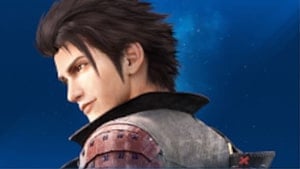
Sonon cannot be controlled in battle, but he can follow orders issued to him through ![]() .
.
Synergy

- Pressing
 will allow Yuffie to synergize with Sonon. While synergized, he will follow her lead and team up for special attacks. These synergized attaks make nemies more suspectible to staggering, and are effective agasint pressured foes.
will allow Yuffie to synergize with Sonon. While synergized, he will follow her lead and team up for special attacks. These synergized attaks make nemies more suspectible to staggering, and are effective agasint pressured foes. - Fyrthermore, if both Sonon annd Yuffie have ATB charges available, the can perform synergized versions of either Art of War or Windstorm.
- Sonon's ATB gauge fills up more slowly when synergy is engaged. Press
 to disengage.
to disengage.
Yuffie's Weapon Outside Combat

Yuffie can use her Shuriken (Throwing Star) to destroy Shinra boxes and hit distant switches.
Distant Shinra Boxes

Press ![]() to destroy faraway Shinra boxes with her throwing star.
to destroy faraway Shinra boxes with her throwing star.
Hitting Switches

Turn switches that are out of reach either on or off by having her throw her weapon at them.
Obstructions

Yuffie's weapons will rebound and return to her if they collide with an object. Take note of your surroundings and watch the timing when attempting to hit distant items.
